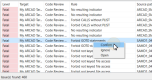Issues
| Required role |
|
| Access |
|
Issues are the individual results of the quality evaluation of the source code. They are created when a campaign is launched and are then stored on the server independently from the campaign that uncovered them. When the campaign is re-executed, the issues' delta is managed as follows:
- new detected issues are created on the server,
- existing detected issues are updated on the server,
- fixed issues (no longer detected) are removed from the server.
For ARCAD targets, the first execution of the campaign checks all the repository sources (closed versions only), and the next executions of the campaign check version sources only.
For more information about campaigns, refer to Campaigns.
The ![]() Issues view is accessed directly from the Navigator.
Issues view is accessed directly from the Navigator.
It shows all the issues found in the campaigns. You can filter the issues by their level of severity: FATAL, ERROR, WARNING, or NOTICE, their status: Open, Ignore, or Confirm; or use the dynamic filter to display specific issues according to their Rule, Code Review, etc..
Results with OK or Ignored security levels are not listed in the Issues view.
Click the ![]() refresh icon to reload all issues from the CodeChecker Server.
refresh icon to reload all issues from the CodeChecker Server.
Issues are created when a campaign is launched and are then stored on the server independently from the campaign. The Since column gives the date when the issue was first discovered. This information is kept even if a new campaign execution detects the same issue again.
The Location column gives the line number where the issue is situated in the source file. When the location is Undefined, it means that the issue applies to the source file as a whole.
Right-click on an issue and select an option in the contextual menu to qualify the status of the issue:
- Open: for issues that have not been reviewed. By default, all issues are Open.
- Ignore: for issues that require no actions.
- Confirm: for issues that require action.
The status of the issue is changed in the view.
Double-click on an issue to open the source file in the CodeChecker Studio. The issues are highlighted in the source code view.
It is also possible to open a rule's documentation from the source code view. To do so, hover the mouse over an issue to get the hyperlink to the documentation of the issue's rule.
Issues with status Ignore are not highlighted in source code view.